BaseAdapter实现的投票案例
BaseAdapter实现的投票案例
1.知识补充
- android:descendantFocusability="blocksDescendants",关键是让谁先去获取焦点
- beforeDescendants:viewgroup会优先其子类控件而获取到焦点
- afterDescendants:viewgroup只有当其子类控件不需要获取焦点时才获取焦点
- blocksDescendants:viewgroup会覆盖子类控件而直接获得焦点
2.案例:投票案例
2.2目录结构
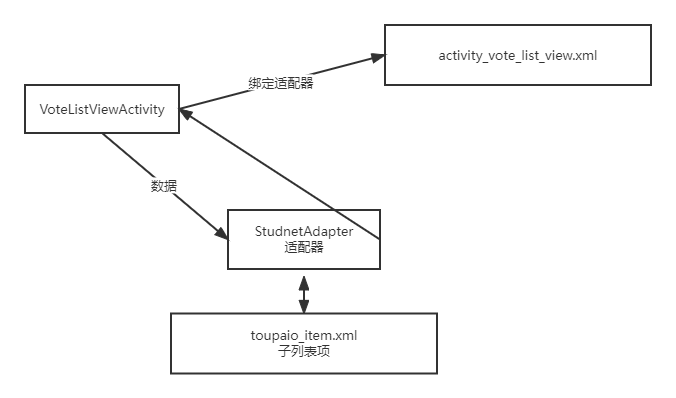
2.2参考代码
1)toupaio_item.xml子列表项代码
<?xml version="1.0" encoding="utf-8"?>
<LinearLayout xmlns:android="http://schemas.android.com/apk/res/android"
android:orientation="vertical"
android:layout_width="match_parent"
android:layout_height="match_parent"
android:descendantFocusability="blocksDescendants">
<!--
android:descendantFocusability="blocksDescendants"
beforeDescendants:viewgroup会优先其子类控件而获取到焦点
afterDescendants:viewgroup只有当其子类控件不需要获取焦点时才获取焦点
blocksDescendants:viewgroup会覆盖子类控件而直接获得焦点
-->
<LinearLayout
android:id="@+id/toupiao"
android:layout_width="match_parent"
android:layout_height="wrap_content"
android:orientation="horizontal">
<TextView
android:id="@+id/vusername"
android:layout_width="wrap_content"
android:layout_height="wrap_content"
android:text="张三"
/>
<ProgressBar
android:id="@+id/vpro"
android:layout_width="0dp"
android:layout_weight="1"
android:layout_height="wrap_content"
android:layout_gravity="center_vertical"
android:max="100"
style="@style/Widget.AppCompat.ProgressBar.Horizontal"
/>
<Button
android:id="@+id/vbutton"
android:layout_width="wrap_content"
android:layout_height="wrap_content"
android:text="投票"
/>
</LinearLayout>
</LinearLayout>

2)activity_vote_list_view.xml主布局文件代码
<?xml version="1.0" encoding="utf-8"?>
<LinearLayout xmlns:android="http://schemas.android.com/apk/res/android"
xmlns:app="http://schemas.android.com/apk/res-auto"
xmlns:tools="http://schemas.android.com/tools"
android:layout_width="match_parent"
android:layout_height="match_parent"
tools:context=".VoteListViewActivity">
<ListView
android:id="@+id/toupiao_listView"
android:layout_width="match_parent"
android:layout_height="wrap_content"
/>
</LinearLayout>
3)VoteListViewActivity代码
- 包含Student类
- 包含StudentAdapter(继承BaseAdapter)
//投票的案例
public class VoteListViewActivity extends AppCompatActivity {
@Override
protected void onCreate(Bundle savedInstanceState) {
super.onCreate(savedInstanceState);
setContentView(R.layout.activity_vote_list_view);
//1.获取ListView
ListView listView=findViewById(R.id.toupiao_listView);
//2.创建数据集合(线性的和ArrayList都是可以的)
LinkedList<Student> list=new LinkedList<>();
list.add(new Student("张三",0));
list.add(new Student("李四",0));
list.add(new Student("王五",0));
//3.创建StudnetAdapter(需要传入数据集合和Context上下文对象)
StudnetAdapter adapter=new StudnetAdapter(list,this);
//4.绑定适配器
listView.setAdapter(adapter);
// 5.创建事件监听
listView.setOnItemClickListener(
new AdapterView.OnItemClickListener() {
@Override
public void onItemClick(AdapterView<?> adapterView, View view, int i, long l) {
ProgressBar progressBar=view.findViewById(R.id.vpro);
TextView text=view.findViewById(R.id.vusername);
int tcount=progressBar.getProgress();//获取进度就是获取当前的票数
String tname=text.getText().toString();
String str=tname+"票数为"+tcount;
//结合页面跳转显示信息
/* 省略,采用的是Toast显示当前投票人的信息*/
Toast.makeText(VoteListViewActivity.this, ""+str, Toast.LENGTH_SHORT).show();
}
});
}
// 创建BaseApdapter
private class StudnetAdapter extends BaseAdapter {
private Context context;
private LinkedList<Student> listStudent;
public StudnetAdapter(LinkedList<Student> listStudent, Context context) {
this.context=context;
this.listStudent=listStudent;
}
/*
* 显示列表的项数
* */
@Override
public int getCount() {
return listStudent.size();
}
/*
*返回的是第几个列表项的内容
* */
@Override
public Object getItem(int position) {
return listStudent.get(position);
}
/*
* 返回第几个的id,其实就是position的值
* */
@Override
public long getItemId(int id) {
return id;
}
/*
* 核心方法,控制每一项显示的内容
* 结果:生成一个View对象的ContentView,这个View就是ListView
*关键是给view赋成当前的列表项
*
* */
@Override
public View getView(int position, View view, ViewGroup viewGroup) {
view=LayoutInflater.from(context).inflate(R.layout.toupaio_item,null,false);
ProgressBar progressBar=view.findViewById(R.id.vpro);
TextView text=view.findViewById(R.id.vusername);
Button button=view.findViewById(R.id.vbutton);
text.setText(listStudent.get(position).getName());
progressBar.setProgress(listStudent.get(position).getCount());
//设置投票的事件监听器
button.setOnClickListener(new View.OnClickListener() {
@Override
public void onClick(View view) {
listStudent.get(position).setCount(listStudent.get(position).getCount()+1);
progressBar.setProgress(listStudent.get(position).getCount()+1);
}
});
return view;
}
}
// 学生类
protected class Student{
private String name;
private int count;
public String getName() {
return name;
}
public void setName(String name) {
this.name = name;
}
public int getCount() {
return count;
}
public void setCount(int count) {
this.count = count;
}
public Student(String name, int count) {
this.name = name;
this.count = count;
}
}
}
2.3效果图
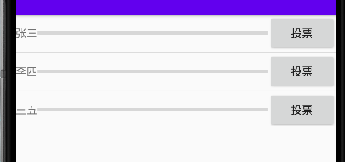
图1 投票前
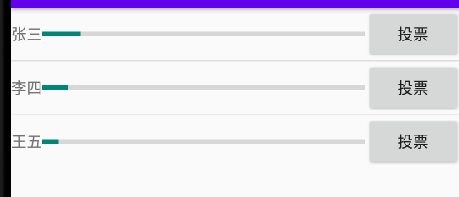
图2 投票后
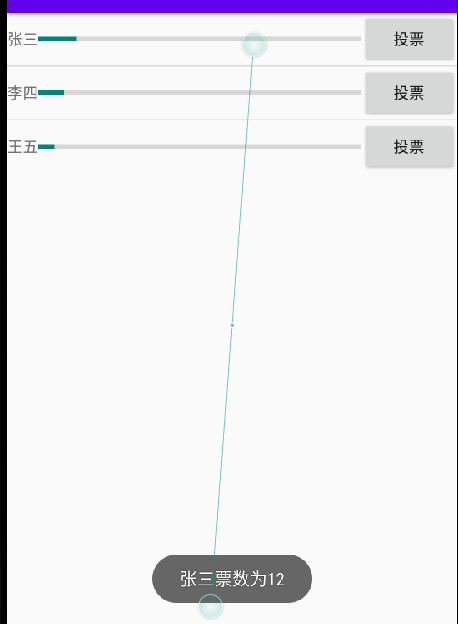
图3 查看投票信息
3.扩展
- 常见的适配器有ArrayAdapter,只能放一下简单的文本数据。
- SimpleAdapter继承于BaseAdapter,基于HashMap,方便写,不适合复杂结构的
- BaseAdapter适合复杂的结构,不过需要单独写一个类继承BaseAdaper并重写相应的方法
