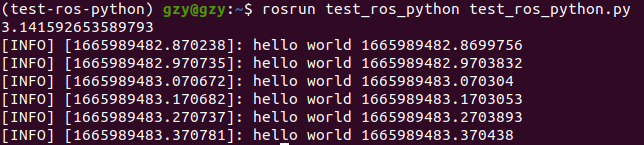【ROS】如何在ROS中使用anaconda虚拟环境?
先上结论:只需要在虚拟环境中安装以下几个包。
pip install rospkg rospy catkin_tools以下是探索过程:
1. 建立测试的工作空间、软件包。
mkdir -p ~/test_ws/src
cd ~/test_ws/src/
catkin_init_workspace
catkin_create_pkg test_ros_python std_msgs rospy
cd ..
catkin_make
echo "source ~/test_ws/devel/setup.bash" >> ~/.bashrc
source ~/.bashrc创建测试代码。
roscd test_ros_python/
mkdir scripts
touch test_ros_python.py
chmod +x test_ros_python.py其中的内容来自官方教程中使用python创建发布者。
#!/usr/bin/env python
# license removed for brevity
import rospy
from std_msgs.msg import String
def talker():
pub = rospy.Publisher('chatter', String, queue_size=10)
rospy.init_node('talker', anonymous=True)
rate = rospy.Rate(10) # 10hz
while not rospy.is_shutdown():
hello_str = "hello world %s" % rospy.get_time()
rospy.loginfo(hello_str)
pub.publish(hello_str)
rate.sleep()
if __name__ == '__main__':
try:
talker()
except rospy.ROSInterruptException:
pass2. 在原生环境下运行。
roscore
# 在新的终端下
rosrun test_ros_python test_ros_python.py得到下图结果,运行正常。
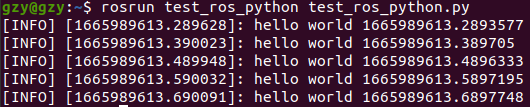
3. 使用原生环境没有的包。
代码增加使用scipy,这是在原生环境下没有的包,可类比于其它任何包。
#!/usr/bin/env python
# license removed for brevity
import rospy
from std_msgs.msg import String
from scipy import constants
print(constants.pi)
def talker():
pub = rospy.Publisher('chatter', String, queue_size=10)
rospy.init_node('talker', anonymous=True)
rate = rospy.Rate(10) # 10hz
while not rospy.is_shutdown():
hello_str = "hello world %s" % rospy.get_time()
rospy.loginfo(hello_str)
pub.publish(hello_str)
rate.sleep()
if __name__ == '__main__':
try:
talker()
except rospy.ROSInterruptException:
pass同样地进行测试。
roscore
# 在新的终端下
rosrun test_ros_python test_ros_python.py得到下图结果,运行报错。
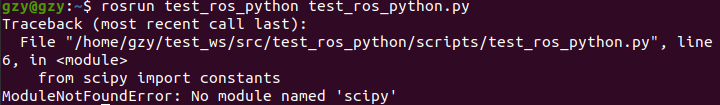
4. 创建虚拟环境并测试。
conda create -n test-ros-python python=3.6
conda activate test-ros-python
roscore
# 在新的终端下
rosrun test_ros_python test_ros_python.py得到下图结果,并不能成功运行ros。

于是来到最为重要的一步,安装以下几个ROS必须的包。
pip install rospkg rospy catkin_tools然后再次运行得到下图结果,找不到scipy包。
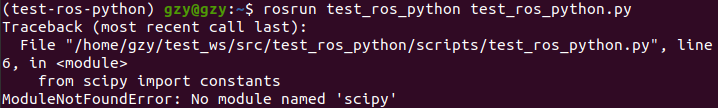
安装scipy。
pip install scipy再次运行,成功!