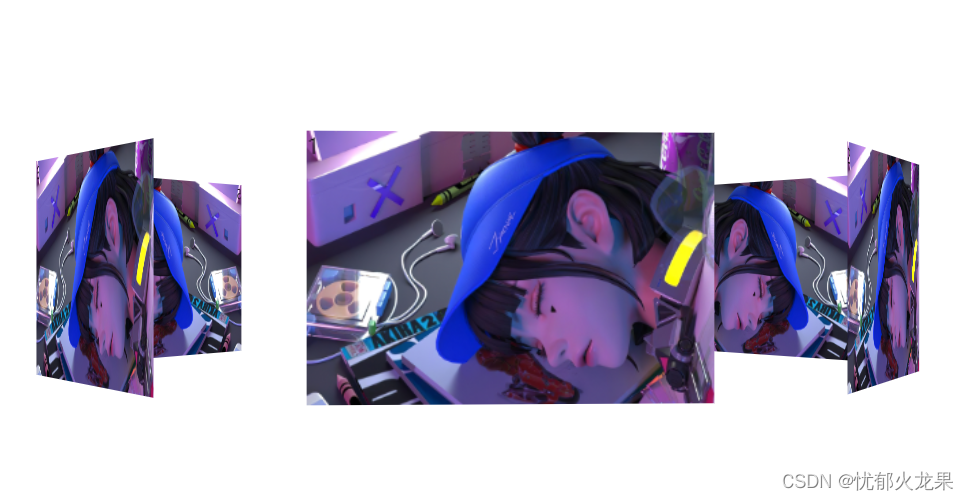CSS3之3D转换
文章目录
- 一、3D移动translate3d
- 二、perspective(透视)
- 三、translateZ
- 四、rotateX-rotateY-rotateZ
- 五、rotate3d(x,y,z,deg)
- 六、3D呈现transfrom-style
- 七、旋转木马案例
一、3D移动translate3d
3D移动在2D移动的基础上多加了一个可以移动的方向,就是z轴方向
- transform:translateX(100px) ===> 仅仅在x轴上移动
- transform:translateY(100px) ===> 仅仅在y轴上移动
- transform:translateZ(100px) ===> 仅仅在z轴上移动
- transform:translate3d(x,y,z) ===> x,y,z代表要移动的方向
二、perspective(透视)
- 写到被观察盒子的父盒子上
- 模拟人眼观察目标物体的距离
body{
perspective: 1000px;
}
div{
width: 200px;
height: 200px;
background-color: blueviolet;
margin: 0% auto;
transform: translate3d(100px,100px,100px);
}
</style>
<body>
<div>1</div>
三、translateZ
Z轴值越大,目标物体就越大
<style>
body{
perspective: 500px;
}
div{
width: 100px;
height: 100px;
margin: 0% auto;
background-color: antiquewhite;
transform: translateZ(100px);
}
</style>
<body>
<div>
1
</div>
四、rotateX-rotateY-rotateZ
沿着X,Y,Z轴旋转
<style>
body{
perspective: 500px;
}
div:hover{
transform: rotateZ(360deg);
transform: rotateY(360deg);
transform: rotateZ(360deg);
}
div{
height: 200px;
width: 200px;
display: block;
background-color: aquamarine;
margin:100px auto;
transition: all 2s;
}
</style>
<body>
<div>123</div>
</body>
五、rotate3d(x,y,z,deg)
沿着自定义轴旋转deg为角度
<style>
body{
perspective: 500px;
}
div:hover{
transform: rotate3d(1,0,1,360deg);
transform: rotate3d(1,1,0,360deg);
transform: rotate3d(0,1,1,360deg);
}
div{
height: 200px;
width: 200px;
display: block;
background-color: aquamarine;
margin:100px auto;
transition: all 2s;
}
</style>
<body>
<div>123</div>
</body>
六、3D呈现transfrom-style
- 控制子元素是否开启三维立体环境
- transform-style:flat子元素不开启3d立体空间默认的
- transform-style:perserce-3d;子元素开启立体空间
- 代码写给父级,但是影响的是子盒子
<style>
body{
perspective: 500px;
}
.father{
height: 200px;
width: 200px;
position: relative;
margin: 100px auto;
transform-style: preserve-3d;
transition: all 2s;
}
.father:hover{
transform: rotateY(360deg);
}
.father div{
width: 100%;
height: 100%;
position: absolute;
background-color: aqua;
}
.father div:last-child{
background-color: yellowgreen;
transform: rotateX(60deg);
}
</style>
<body>
<div class="father">
<div>1</div>
<div>2</div>
</div>
</body>

七、旋转木马案例
<!DOCTYPE html>
<html lang="en">
<head>
<meta charset="UTF-8">
<meta http-equiv="X-UA-Compatible" content="IE=edge">
<meta name="viewport" content="width=device-width, initial-scale=1.0">
<title>Document</title>
</head>
<style>
body{
perspective: 1500px;
}
section{
position: relative;
width: 300px;
height: 200px;
margin: 200px auto;
transform-style: preserve-3d;
/* background-color: yellowgreen; */
animation: rotate 3s linear infinite;
}
section:hover{
animation-play-state: paused;
}
@keyframes rotate{
0%{
transform: rotateY(0);
}
100%{
transform: rotateY(360deg);
}
}
section div{
position: absolute;
top: 0%;
left: 0%;
width: 100%;
height: 100%;
background-image: url(./img/赛博朋克.jpg);
background-size: 100% 100%;
background-repeat: no-repeat;
}
section div:nth-child(1){
transform: rotateY(0deg) translateZ(400px)
}
section div:nth-child(2){
transform: rotateY(60deg) translateZ(400px)
}
section div:nth-child(3){
transform: rotateY(120deg) translateZ(400px)
}
section div:nth-child(4){
transform: rotateY(180deg) translateZ(400px)
}
section div:nth-child(5){
transform: rotateY(240deg) translateZ(400px)
}
section div:nth-child(6){
transform: rotateY(300deg) translateZ(400px)
}
</style>
<body>
<section>
<div>1</div>
<div>2</div>
<div>3</div>
<div>4</div>
<div>5</div>
<div>6</div>
</section>
</body>
</html>